Making the most of technology for revision

Revising for exams can be serious drudge work, even for those students who usually get good grades. But now there are plenty of revision aids online:
Take a look at:
GetRevising – choose your exam level and use their tools for creating your study plan, finding past papers and devising study resources that will make revising easier.
GoConqr – a social learning platform with lots of handy tools to aid revision.
The Revision App – stuffed with revision notes, flashcards and quizzes for both GCSE and A level syllabuses. Available for both Android and iOS (check out your App store).
Remember the Milk App – lets you add notes and lists while you’re on the move and syncs with your computer ready for your next study session. Sends you an SMS or email to tell you it’s time to put your nose to the grindstone!
Evernote Penultimate – lets you write notes write onto the screen while you’re in the classroom and then see them on your computer screen when it’s time to study.
Dropbox – while this is a cloud-based storage facility, it’s also a really useful way to share material. If you’re in a study group it’s a great way to share notes so everyone has access to everything available on any subject. Just be sure to organise notes in relevant folders to make finding what you want easy.
Exam Countdown App – schedule all your exams and see the countdown onscreen so you can prioritise your revision accordingly. Available for iOS.
iMindMap – an App for both Android and iOS that lets you create mindmaps that link key information together. If you learn better with images rather than just text, this might be just what you need.
And, of course, don’t forget that Exemplar Maths and English programmes offer the facility to work through all the essential material for the UK National Curriculum, including dedicated GCSE revision courses for Edexel, AQA, OCR and WJEC for both Foundation and Higher.