Online safety

With the rise of smartphones, tablets and other devices plus online gaming and interactive TV, helping children be safe online is an issue that most parents now have to consider, as well as the dilemma of how much screen time they should be allowed
This can be tricky if you didn’t grow up with the internet readily available (hands up who remembers the land line being the only option!), but it can be a really amazing learning tool when used correctly and can help children develop, play and create.
We’ve put together some great advice from trusted experts and charities to help you ensure your children stay safe online!
Take The Course
Developed by the NSPCC in association with CEOP (the child protection unit of the National Crime Agency) the NSPCC have put together an e-learning course. This will help you to understand what children and young people do online, why they take risks and how to respond to these risks, so you can feel confident in protecting your children. Find out more here.
Set Up Parental Controls
Innocent searches online can lead to not so innocent results, but parental controls can help keep your child safe. Parental controls can be used to block upsetting or harmful content, control in-app purchases or manage how long your child spends online – they essentially are software and tools which you can install on phones or tablets, games consoles or laptops – and even your home broadband.
You can also use them to help you block or filter the content your child sees when searching online, and family friendly public WiFi can help when you’re out and about. Smart TVs and services like Netflix, iTunes, BBC iPlayer and YouTube have settings that allow you to control who sees what.
Lots of mobiles and tablets come with settings that can help you manage what your child can and can’t see or do online. When using parental controls, the NSPCC suggests you make sure to check things like location settings and what information your child is sharing with others!
Don’t forget games consoles are internet-enabled, which means your child can go online and chat with other players (who may not always be the people they appear to be) or make in-game purchases. Like mobiles and tablets, the controls on your games console help you to manage what your child can and can’t do.
And if you’re not sure what privacy settings are or how to set them, then you can phone the friendly experts on a free NSPCC & O2 helpline 0808 800 5002!
Be Share Aware
It can be hard to keep track of what your child is doing on social networks, apps and games, or know how to keep them safe. The NSPCC advises that talking to your children about their online world is a great way to start – speak to them often about what they’re doing online and encourage them to come to you if they have any questions.
Ask them if they know how to stay safe online and explore sites and apps together. The tips below are also a great way to start a conversation about online safety about with your children – see how many they understand and discuss with them why they are important.
- Never post any personal information online – like your address, email address or mobile number
- Think carefully before posting pictures or videos of yourself.Once you’ve put a picture of yourself online most people can see it and may be able to download it, it’s not just yours anymore.
- Never give out your passwords
- Don’t befriend people you don’t know
- Don’t meet up with people you’ve met online.Speak to your parent or carer immediately if anyone ever suggests that you do
- Remember that not everyone online is who they say they are
- Think carefully about what you say before you post something online
- Respect other people’s views, even if you don’t agree with someone else’s views, that doesn’t mean you need to be rude
- If you see something online that makes you feel uncomfortable, unsafe or worried: leave the website, turn off your computer if you want to and tell a trusted adult immediately